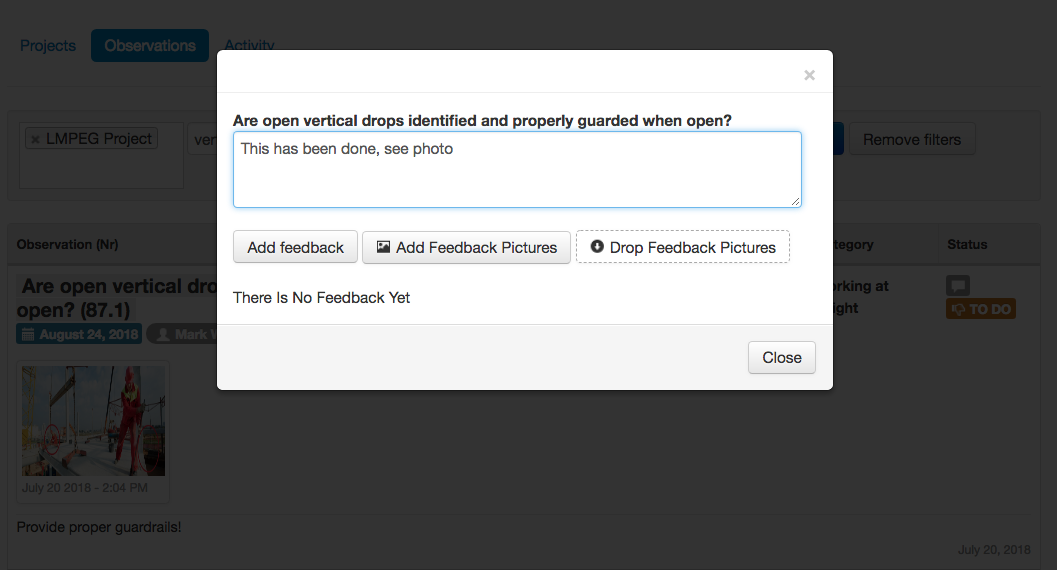When you create field reports or punch lists with ArchiSnapper, these reports typically contain all items for all contractors.
Additionally, there are ways to send your contractors a list with only the items that are assigned to them.
1) Filter and share observations via the all observations table
Go to the 'all observations table' in your online account, and filter out the observations for that contractor. You can also filter on status (eg only NOK items), project, trade ...
Next, you can do two tings: download the filterend list as PDF, or generate a link that you can share with this contractor. With this link the contractor will have a real time view on all items assigned to him, no ArchiSnapper account required.
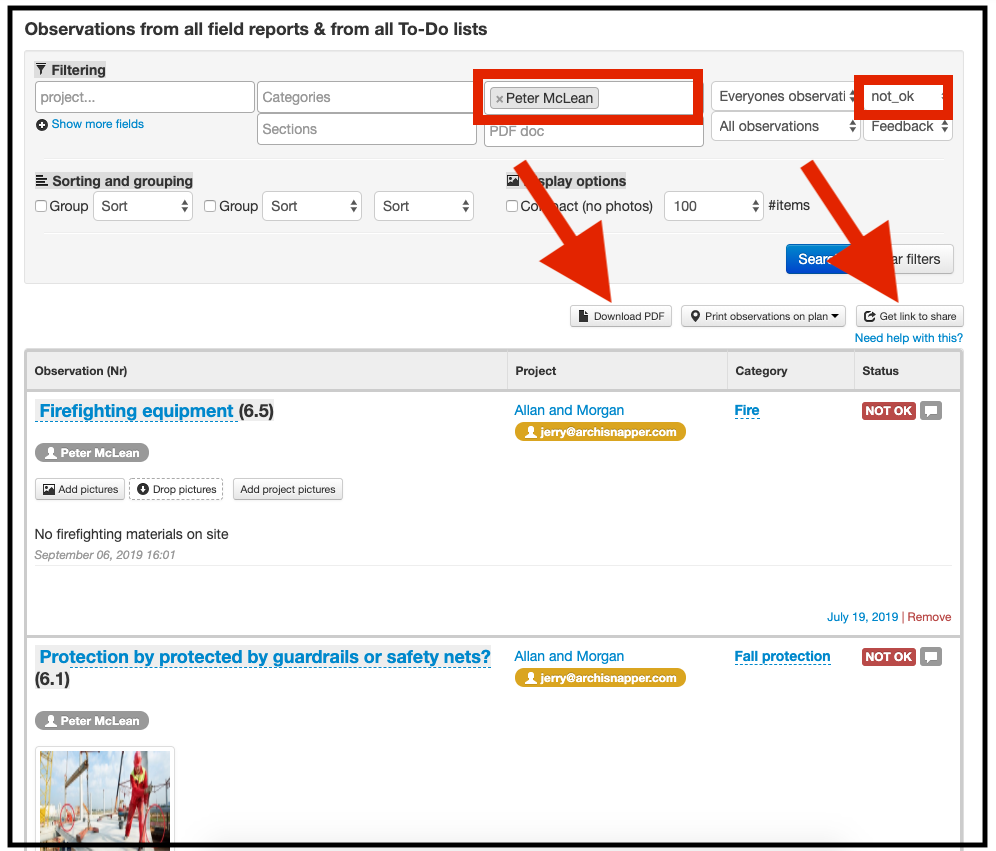
2) Schedule weekly emails with pending items
It's also possible to schedule an automatic weekly email to contractors. This mail will contain a link with the pending items for this contractor. Here is help doc that shows how this works.
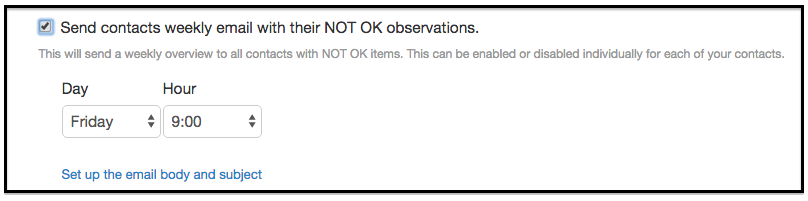
3) Invite contractors to collaborate
With ArchiSnapper you can also invite contractors to create a free ArchiSnapper account. With this free ArchiSnapper account they can view all items assigned to them and give feedback on these items. They can add notes and pictures and send an item for approval when they think it is solved. Here is a help doc that explains how this works.