With ArchiSnapper you can not only create field reports, it's also possible to manage a list of observations for every project (like a TO DO list in fact):
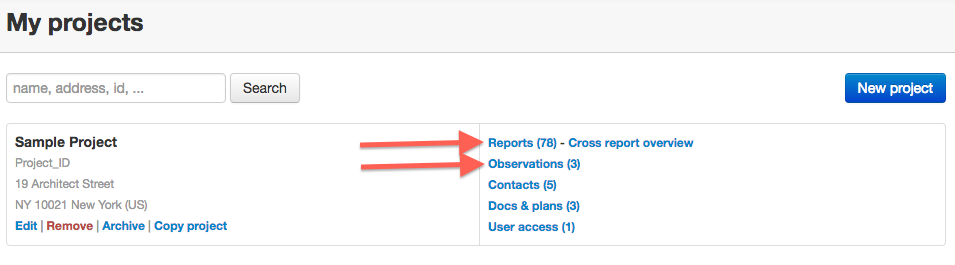
Here below is a table that summarises the differences between field reports and TO DO lists.
| Field reports | TO DO list |
|---|---|
| Field reports contain observations created by a specific person (you) at a specific moment in time (the time of the site visit). It's like a picture of the project with a timestamp (the report date) on it, that is then typically sent out in PDF format to your contacts. If you're an architect than this is most likely what you're looking for. | This is a list of observations that can be updated by different persons (you and your colleagues) and at different moments in time (different site visits). This can come in handy for example when you and your colleagues want to make a punch list together. If you're a contractor looking for a way to keep track of open issues (TO DO's) then this is what you're looking for: many contractors use this to share lists of open issues with their subcontractors. |
| For every new field report you create with ArchiSnapper, you can chose to start from scratch or to clone the last report and take it from there: delete solved issues, edit existing items, add new observations, ... | This list is updated all time based on the latest changes (no different versions) |
| It's possible to create field reports based on categories or checklists. You can manage your categories and/or checklists from here in you online account. | When managing observation lists, it's not possible to work with checklists, only with categories. You can manage these from here in you online account. |
| The numbering is based on report number and observation number (e.g. 3.2 for observation 2 in report 3) | Numbering based on observation number only (1,2,3, …), since there are no report versions. |
| Different sections in a field report: people present, project status, observations, ... | This list includes observations only, no other sections. |
Generally spoken, architects typically make field reports (thereby cloning the previous report to create a new one every time) whereas contractors typically keep track of TO DO lists on project level that they can then use for internal follow up or to share with subcontractors.
For all observations you create with ArchiSnapper - no matter if you're working with field reports or observations lists - you can add photos, sketches, assignees, notes, annotations on drawings, ...
Also, all observations (both the observations from the field reports AND those from the TO DO lists) appear in the ' All Observations table' in your online ArchiSnapper account. From there you can filter out any subset of observations based on filter criteria like project, category, assignee, status, ... These lists you can then share online with anyone (project owner, subcontractors, ...) so they have an online and real time overview of the project status or open issues, no ArchiSnapper required.
It's important to know that there it is not possible to move observations between field reports and the observation list or vice versa.
More detailed explanation of the differences in table above:
Report sections:
- A field report has different sections: project status, people present, observations, etc.
- The TO DO list has only one section, being ... the list of observations (no project status or people present which are typical for a field report at a specific moment in time)
Versions:
- A field report typically contains the observations of one specific person at a given moment in time. This person goes to the jobs site, enters observations with pictures, sketches, notes, assignees, …, and based on this input a field report for this specific date and containing these observations is generated.
- Different people can work together on the same TO DO list. The list will be updated accordingly.
Progress:
- During a next visit you can create a new report by cloning the last report (and edit/delete existing observations and add new observations)
- When working with a list of TO DO's on project level, you edit the same list of observations all the time (so need need to clone a previous list or so) …
Categories and checklists:
- You can start a field report both from your list of categories or from a checklist
- TO DO lists on project level are always added based on your list of categories. It’s not possible to work with checklists for this list.
Numbering:
- The observation numbers in field reports are a combination of report number and observation number. Observation 3 in report 5 will have 5.3 as unique observation number (and it will keep this number when cloning)
- TO DO lists of observations on project level have a simple numbering (1, 2, 3, ..) since we don’t have different report numbers.
