In ArchiSnapper, every observation is linked to a category. When creating a field report from the App on your mobile/tablet, you can add observations to any of your categories:
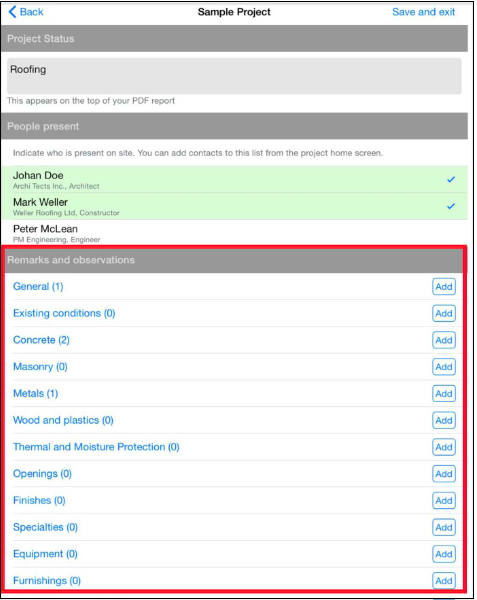
In the resulting field reports observations are grouped by category:
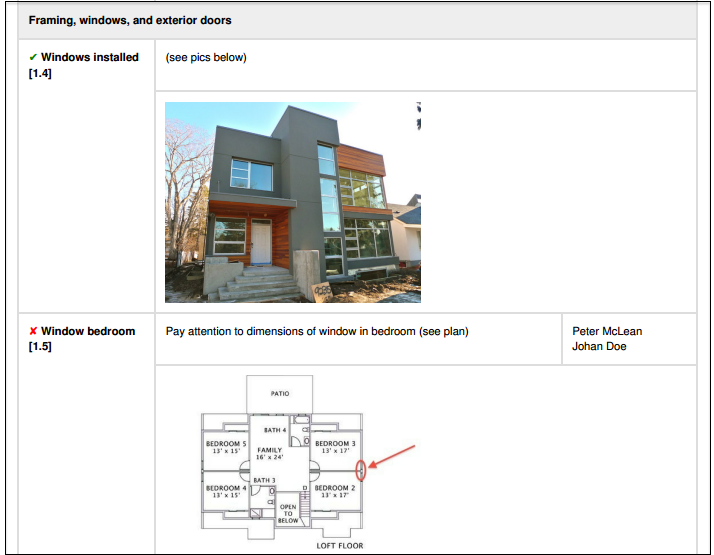
Two observations for the category 'framing, windows, and exterior doors'
These categories are managed exclusively through the website.
Here's how you manage your observation categories:
- Go to the ArchiSnapper website and log on with your ArchiSnapper account.
- Go to the categories page page.
- Manage your categories: you can add, delete, change categories. You can change the order via drag and drop. This order will be respected everywhere (in the App and also in the field reports).
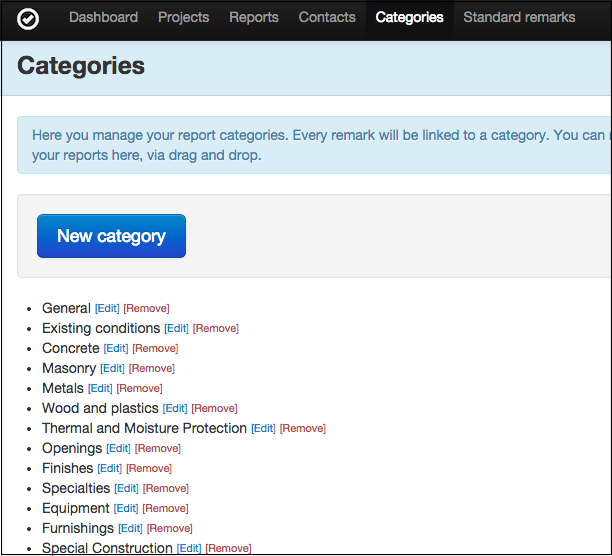
It's important to understand that these categories are applicable to all your projects. So you don't manage these categories on project level, but on account level (for all projects).
