You can export your ArchiSnapper data to excel, for further analysis.
You can do this from here in your online ArchiSnapper account:
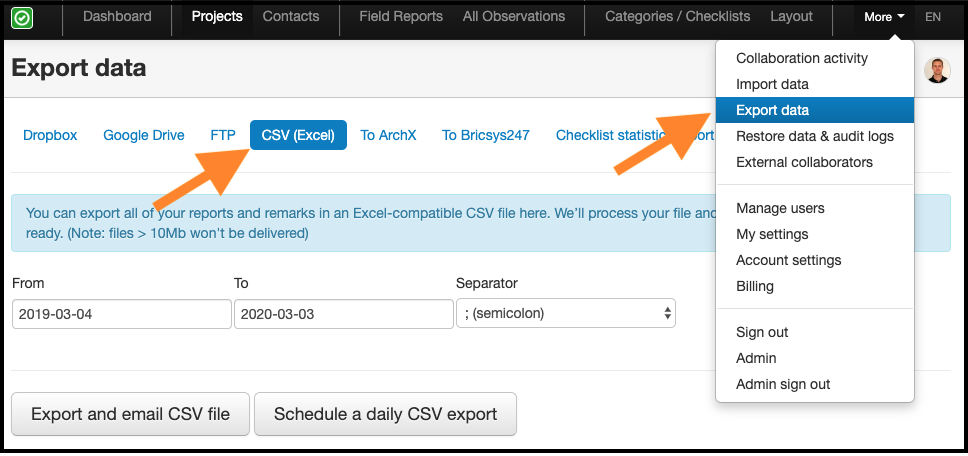
Next you will receive a CSV file in your mailbox, and you can import this CSV file into an excel or google spreadsheets file:
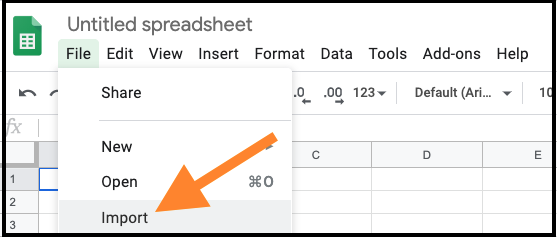
This will give you a file like this, with one line per observation containing all the observation details like project name, report number, report date, assignees, observation name and descriptions, links to the photos and more.
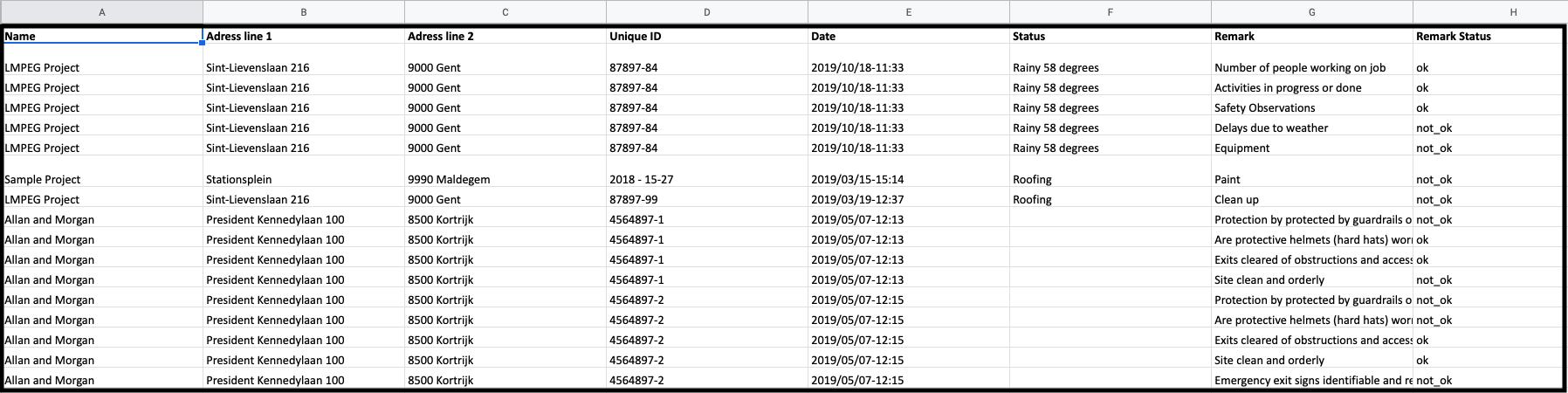
While you will probably not learn a lot by simply looking at this data, you can easily use the data in this table as input for a pivot table:
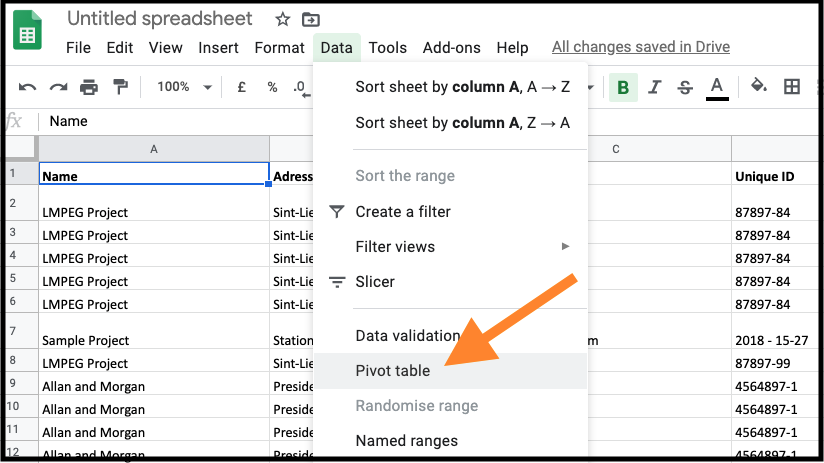
In the pivot table you could add the (project) name in the rows, and the report dates as values as a basic example. By using Summarize by "countunique" for the report date field, we are counting every report only once (as all observations in the same report have exact the same report date and time).
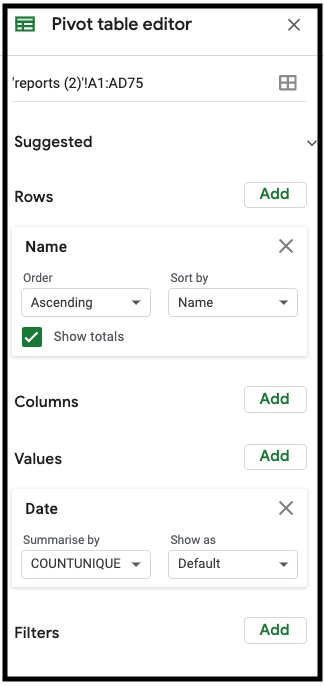
This will give you the number of reports per project;
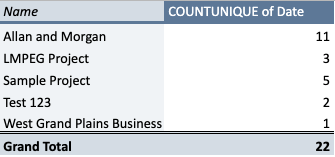
In the same manner (playing with the pivot editor) you could query the number of reports by project, user and checklist, for example:
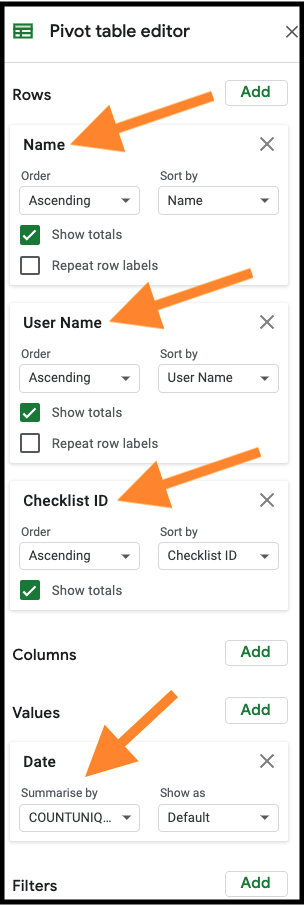
Or, you could query the number of times a certain observation occurs or the number of items for a certain assignee, etc.
Questions? [email protected]
