Some of our users find it difficult to document their observations complete with descriptions, photos, sketches etc. during a site visit or punch list meeting. During a punch list meeting with say 10 people it's not always easy to keep everyone waiting while you are documenting your observations on your phone or tablet.
That's why, with ArchiSnapper, you can also use the App on your phone or tablet to take pictures on project level. You can do this by tapping on the project name and then go to 'internal pictures':
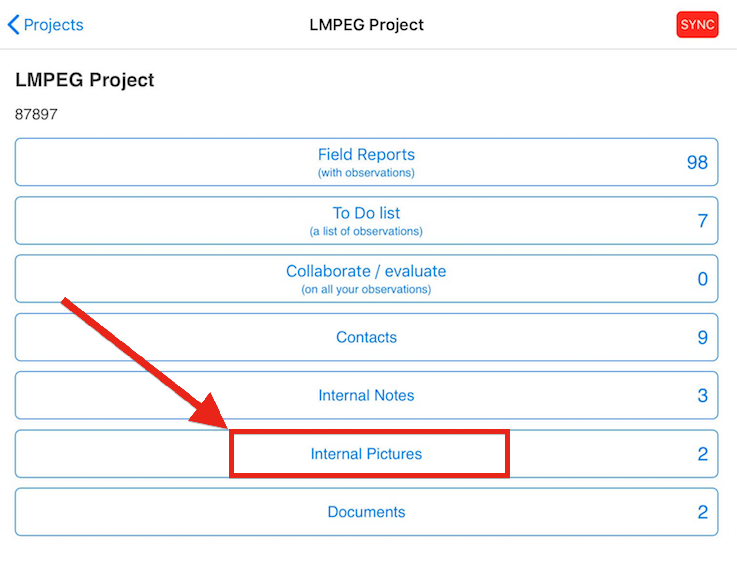
Since these pictures are automatically stored on your device, they will be available for inserting them in your observations when adding/editing observations from the App. See 'choose from library' when adding a photo to an observation from the App.
After syncing, these pictures will also appear on project level in your online account. And you can insert them in your observations when editing your field reports or TO DO lists online:
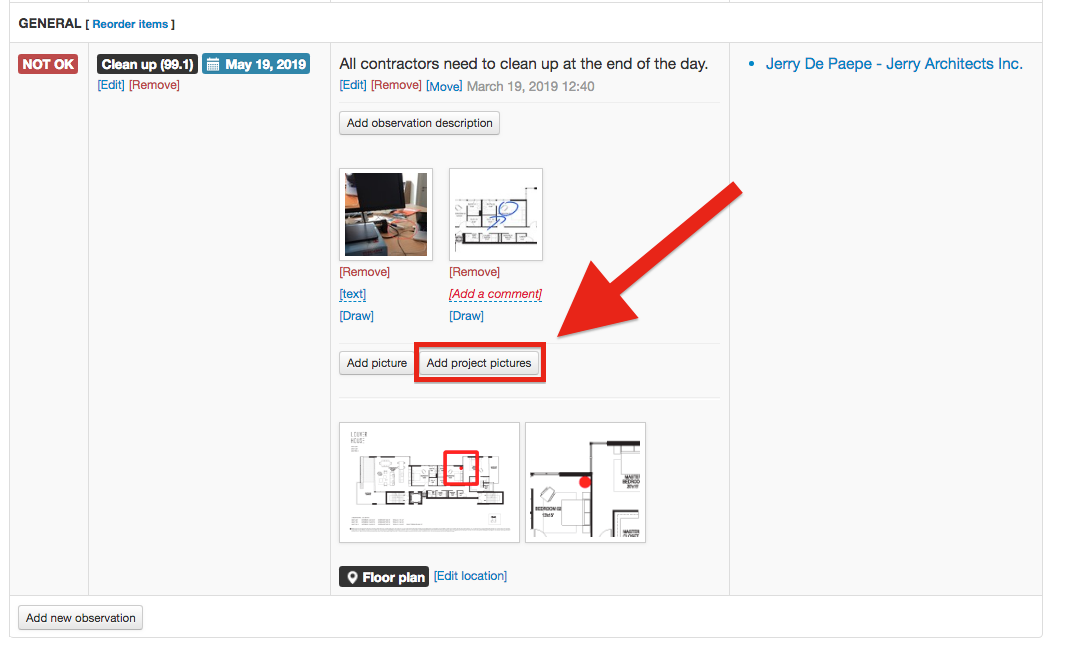
Questions? [email protected]
