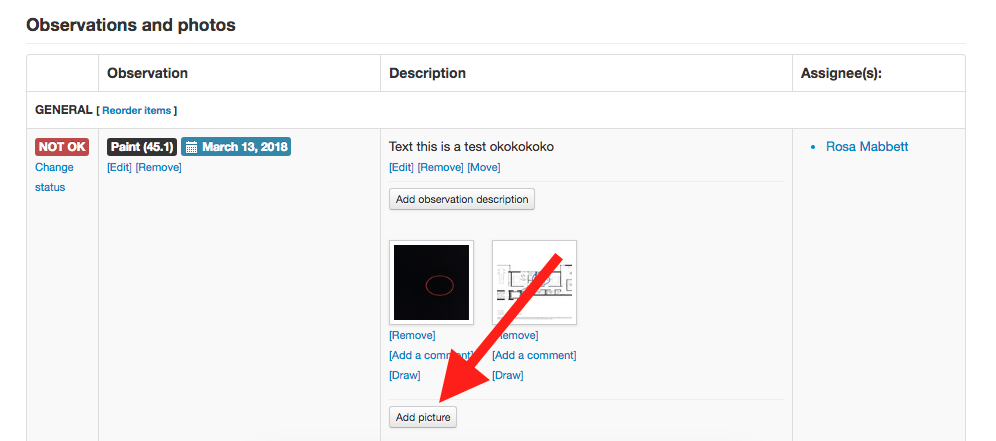From camera
While using the ArchiSnapper App on site, you can take photos from your camera. Add an observation, and then tap 'Add photo'. The camera will open and you can take photos for that specific observation, sketch on them and add captions.
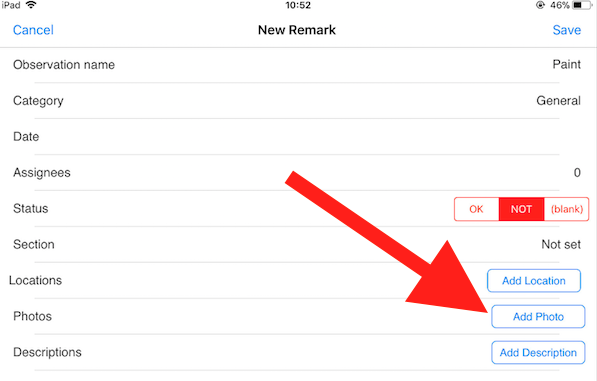
From camera roll (iOS) or SD card (Android)
You can also insert photos that are already on your camera roll or SD card.
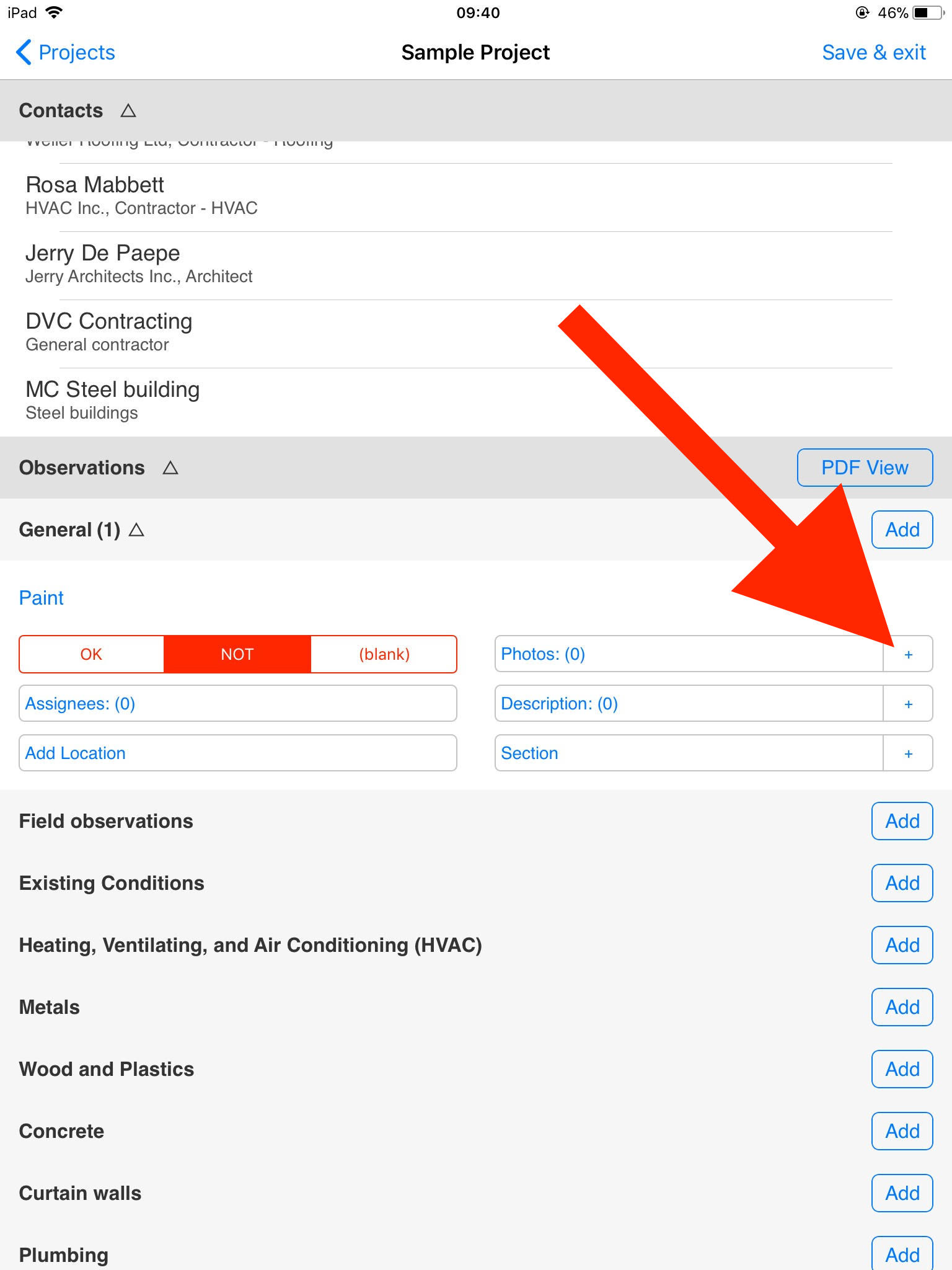
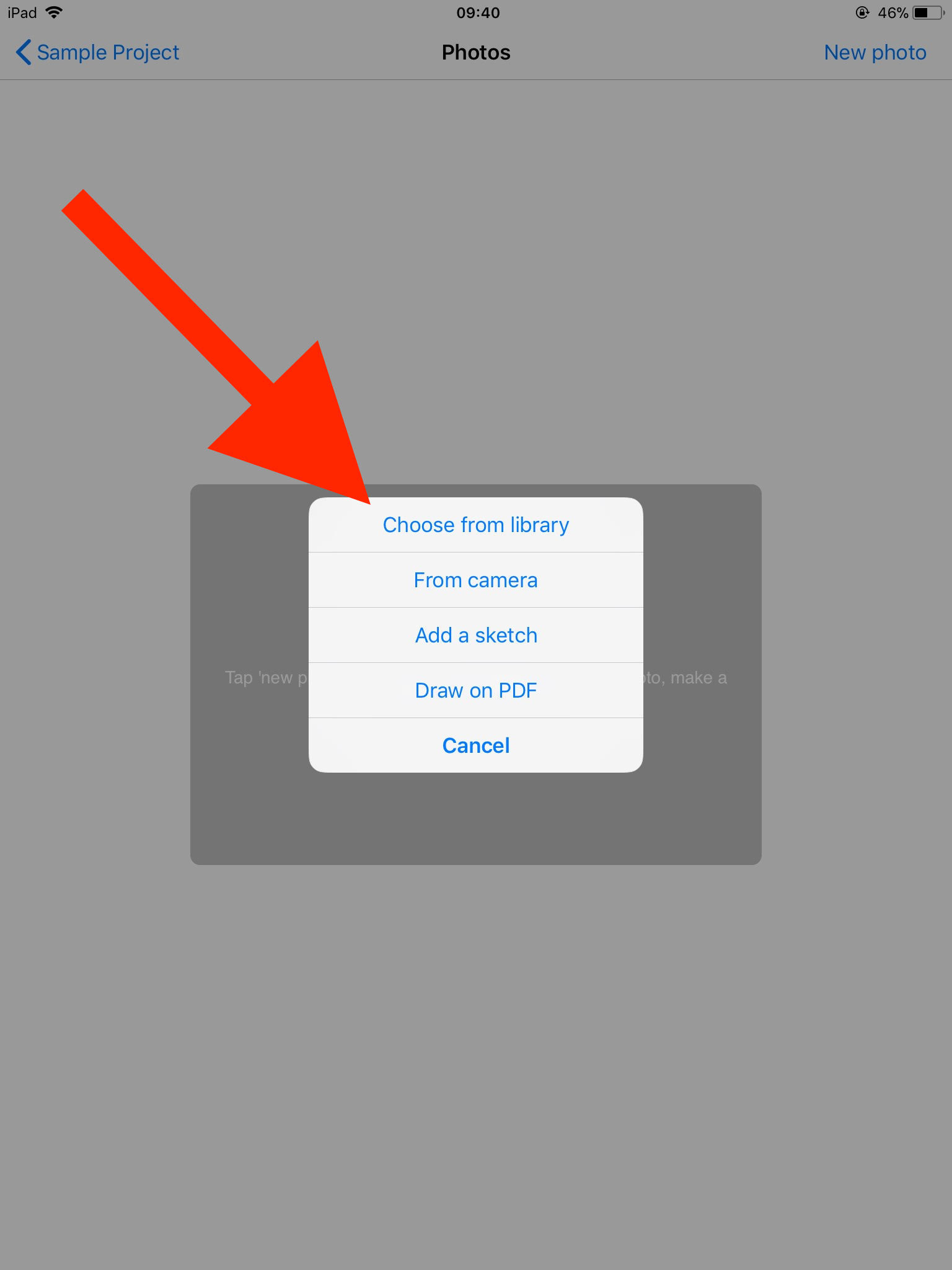
From the online ArchiSnapper Account (desktop)
When you're back in the office, and the field report or punch list is available in your online ArchiSnapper account, you can still edit it: add or edit observations, descriptions, ... or insert photos and draw on them: