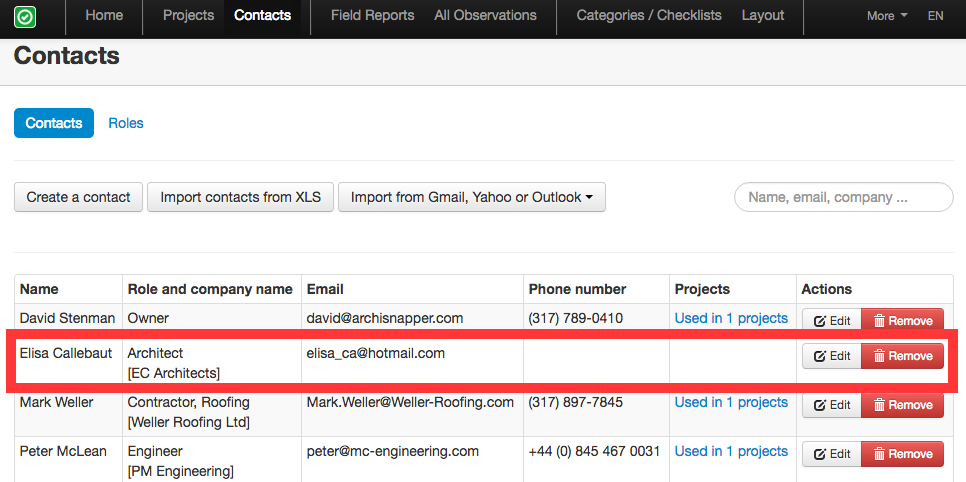Adding contacts (contractors, engineers, architects, owners, ...) into your ArchiSnapper account is not really a fun thing to do. That's why we've made this easier for you. It is now possible to import your contacts from Outlook (or Hotmail), Gmail or Yahoo. Related information such as company name, phone number number and email address will be imported along. Here's how this works:
Step 1: Go to your central contacts list in ArchiSnapper and press "Import from Gmail, Yahoo, or Outlook"
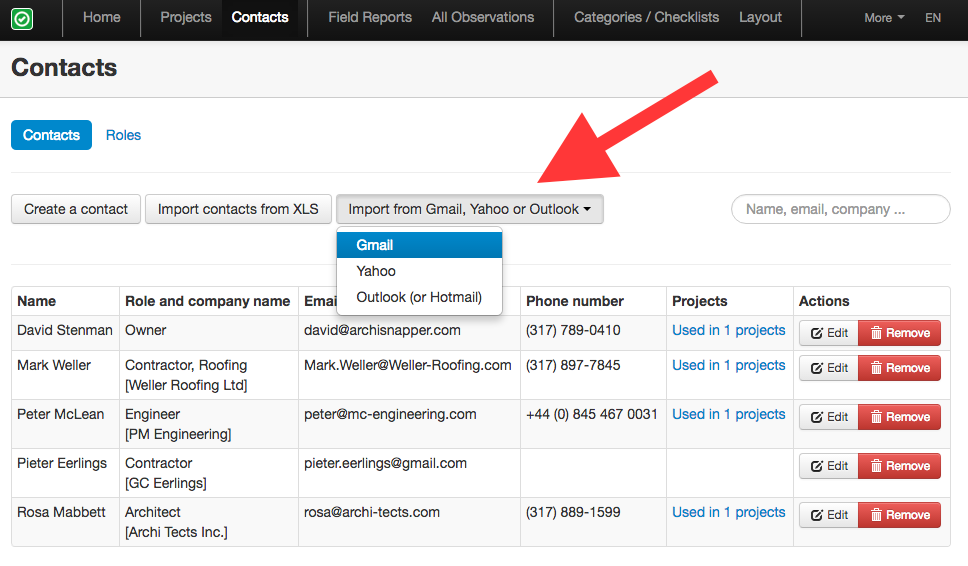
In the next easy steps you can click to link your ArchiSnapper account to your email account.
Step 2: Search for a contact, complete it and press "Import"
Search for a contact and complete the role and (if needed) the company name and phone number, see the blue fields in the printscreen below. After that press the 'import button' to import the contact into your ArchiSnapper contact list.
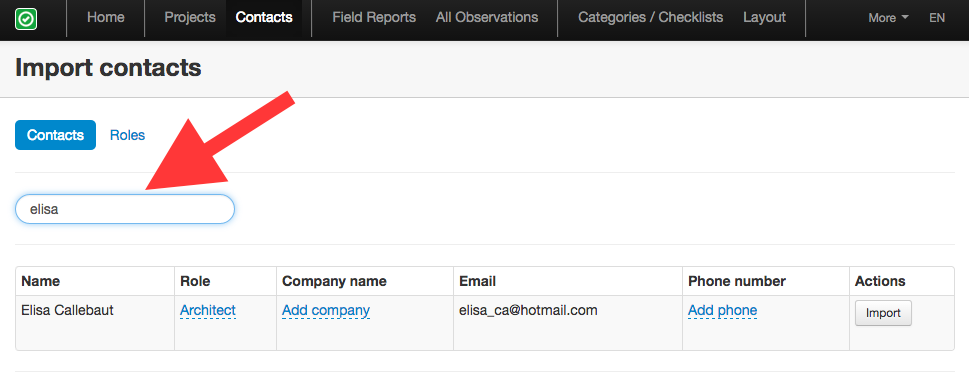
The completed contact is now imported
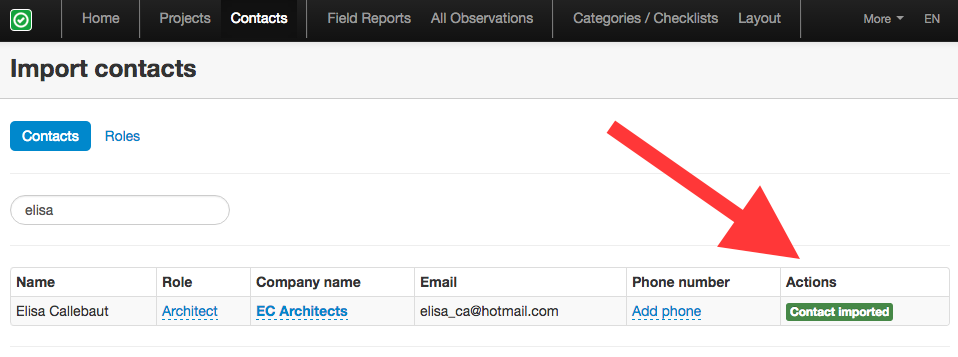
Step 3: Go back to your central contact and see your contact(s) appear