In ArchiSnapper you typically have all project contacts - together with email address and other details - available.
Did you know that you can use ArchiSnapper to send your contacts simple emails (without field reports or punch lists)?
If you want to use this functionality, go to the central contacts page in your online ArchiSnapper account.
From here you can filter for example on project to get the contacts of that specific project and send these contacts an email.
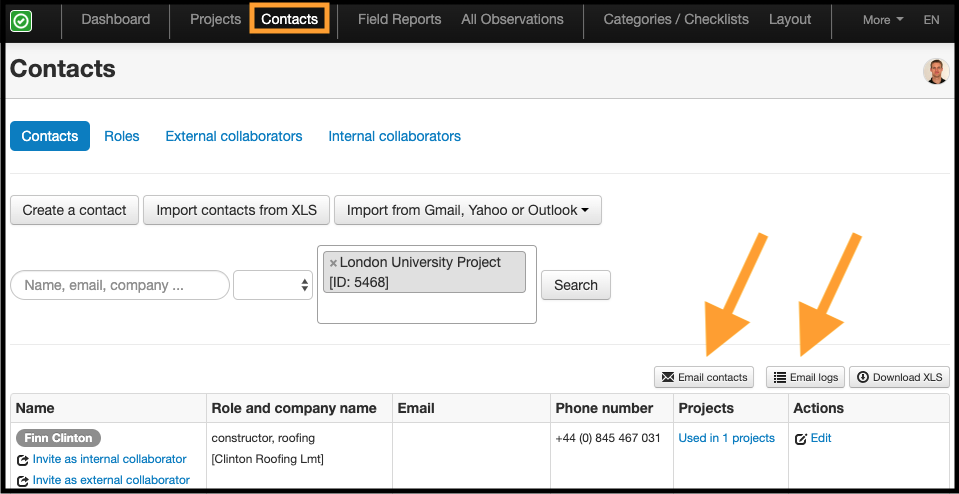
The good thing? These emails are logged in your online ArchiSnapper account. Need an overview of all emails sent to a certain contact or for a specific project? Go to the email logs, filter on the project or email, and kaboom ... here you have'em.
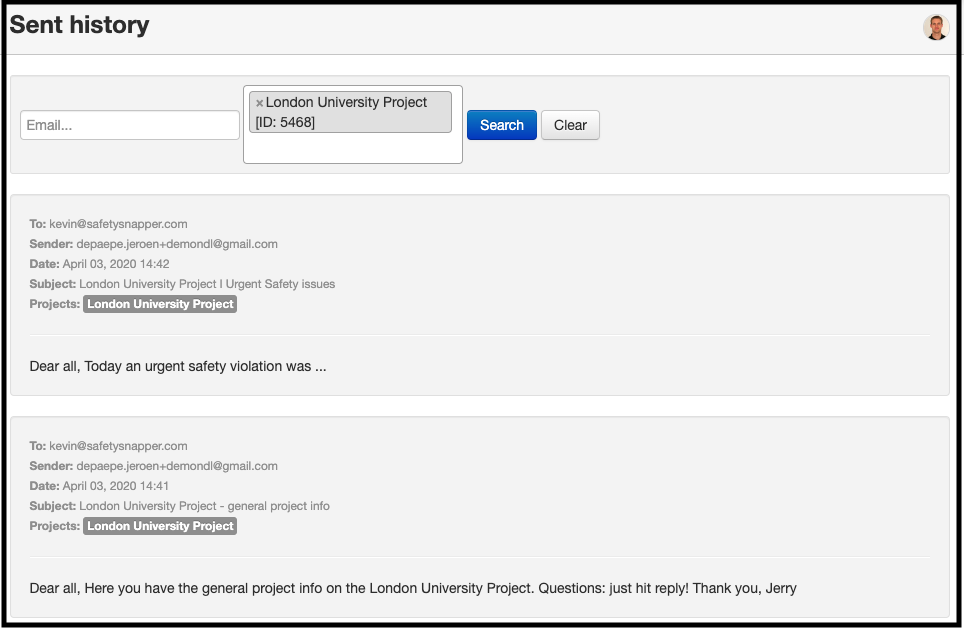
Questions? [email protected]. We're here to help!
