By tapping on the red sync button to upload a field report, this field report is being generated and made available in the online ArchiSnapper account for further editing and distribution.
From the ArchiSnapper App on your phone or tablet you can also tap on the project name and then go to the field reports for this project:
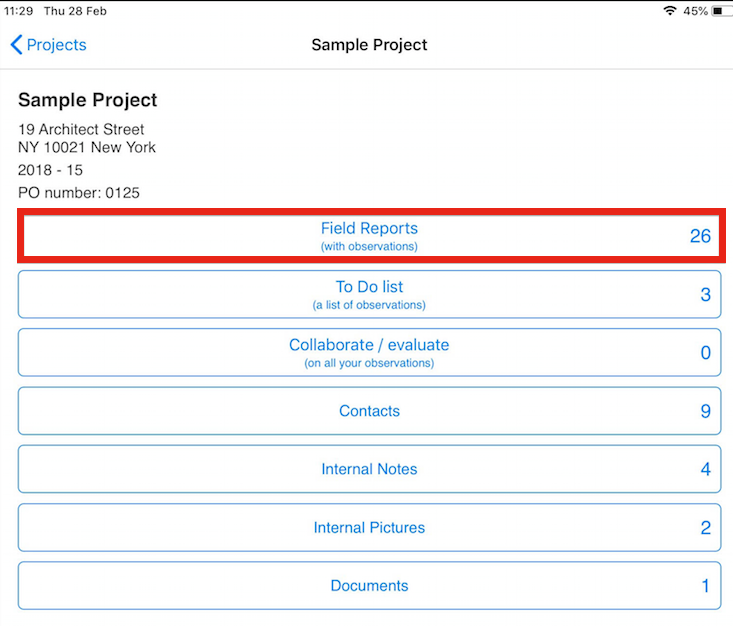
From here you can open and edit, view, clone, sign off or send the synced field reports for this project:
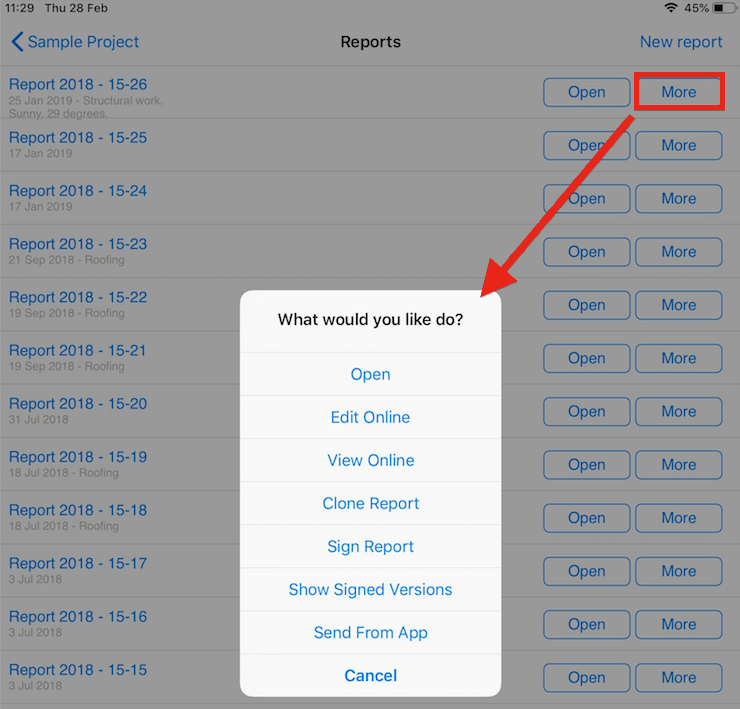
By tapping on the OPEN button, the field report will be openend in the App and - although it has already been synced to the online account - you can continue editing this report with the ArchiSnapper App.
If you have a connection, you can also distribute the field report directly from the App (see Send From App in printscreen above).
Here's a video that shows how this works:
