Next to sending PDF reports or TO DO lists, you can also filter and share observations directly online.
From your the all observations table in your online account you can filter on assignee, observation status, section, category, tags and more to get the list you need. You can also group and sort the items as needed:
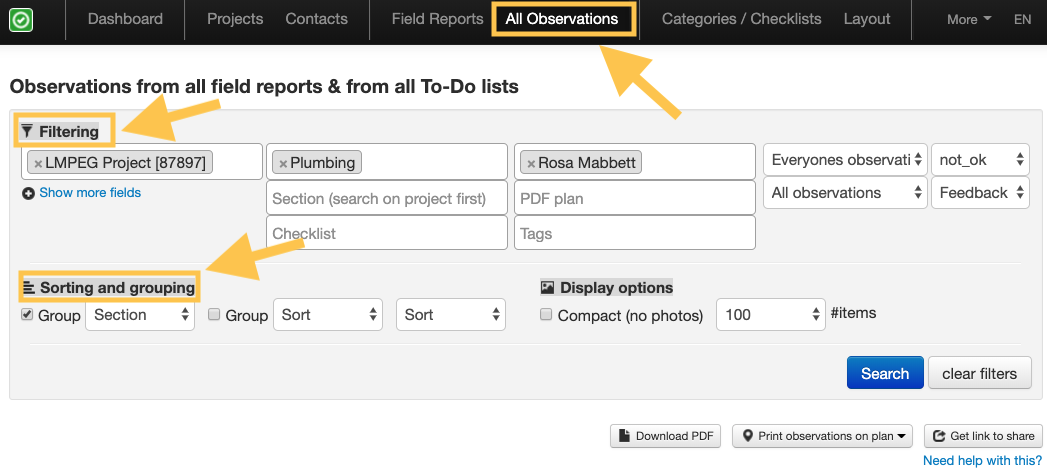
You can use this for example to get a list of all pending items for a certain project, or to create a cross-project list of all observations assigned to a certain subcontractor.
Next, you can download a PDF from this list and email this to your contacts.
Or, you can share the list online with the 'Get link to share' button. This will generate a unique link that you can share with anyone (just like you would share a Dropbox file). The contacts you share a link with don't need an ArchiSnapper account, and they'll have real-time access to the observations meeting the filter criteria applied.
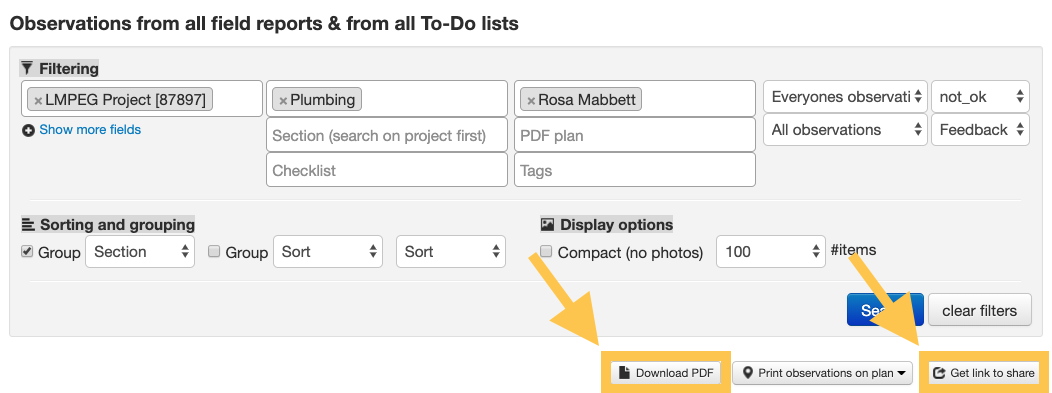
If you would generate a link for all pending observations assigned to subcontractor X, then this subcontractor can bookmark this link and use it at any time to check his pending items. He will then see an online page like this, with his items:
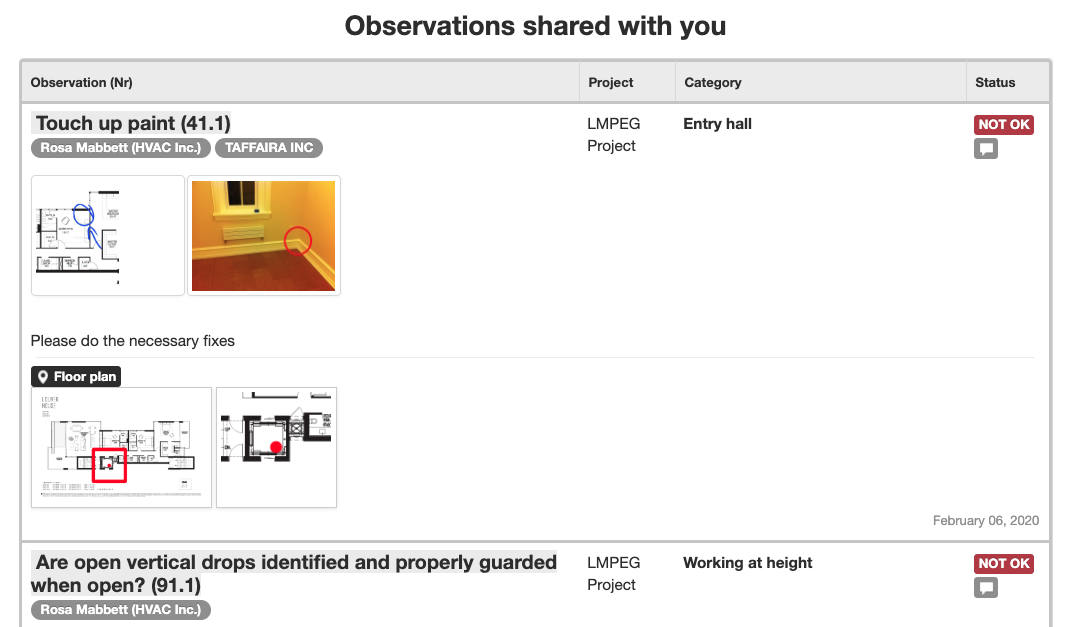
Interested in taking collaboration with your contacts further?
This help doc shows how you can set up a weekly email to contacts, with their pending items.
And this help doc shows how you can invite contacts to give feedback on their assigned items.
Questions? [email protected]
