There are several places where you can get an overview of assigned items per contact.
On account level:
- go to the central contacts page
- in the overview you see the number of OK / NOK / blank items assigned to each contact
- for a detailed list of the items - click on the "OK/NOK/BLANK" icons
- for an overview of the assigned items per project, click on the "used in x projects" link
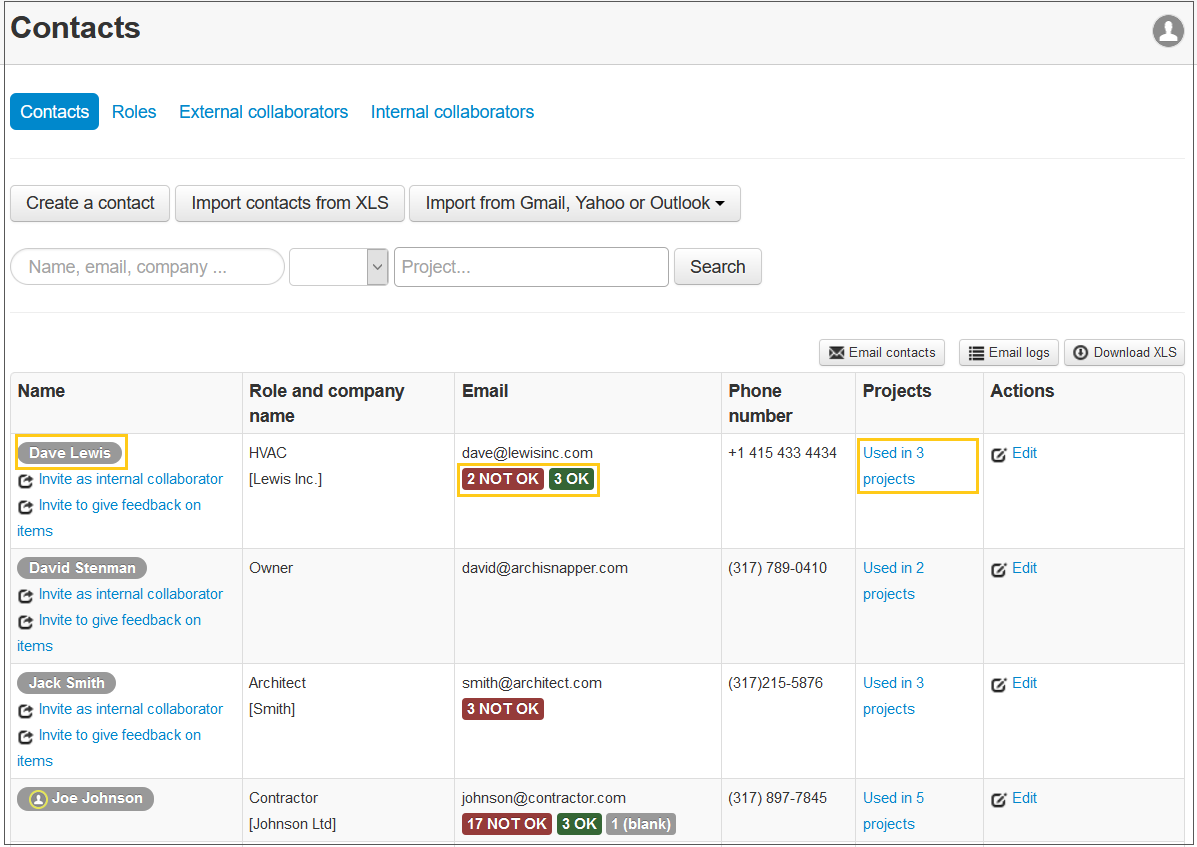
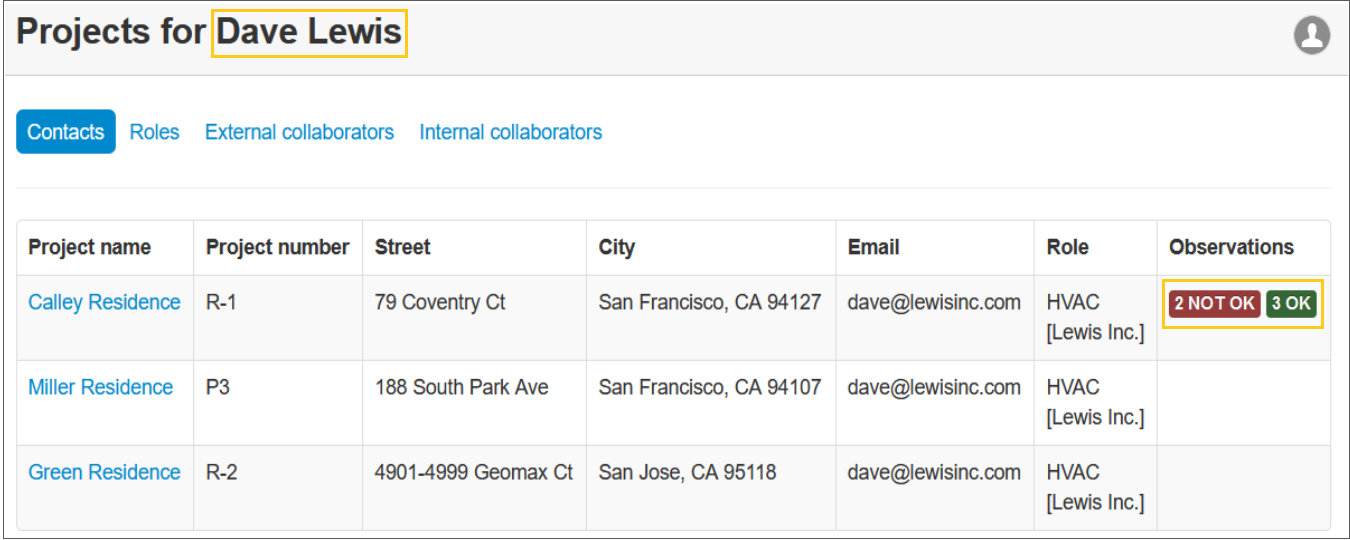
On project level:
- click on "contacts" for a specific project
- in the overview list, you can see the amount of assigned items for that specific project.
- for a detailed list of the items - click on the "OK/NOK/BLANK" icons
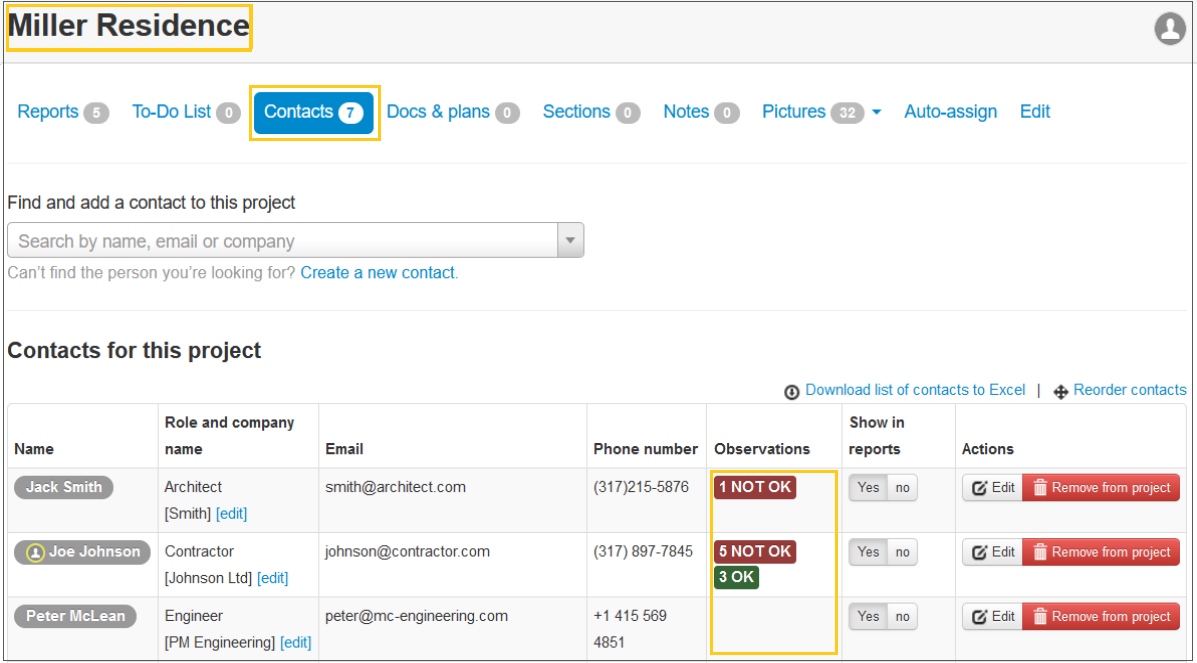
Happy ArchiSnapping!
Questions? Contact us at [email protected]
