With ArchiSnapper you can set up your checklists online and use those checklist from the App during site visits.
Here below we provide some illustrations on how you can use the checklist functionality to create daily construction reports.
Here's a simple checklist for daily reports:
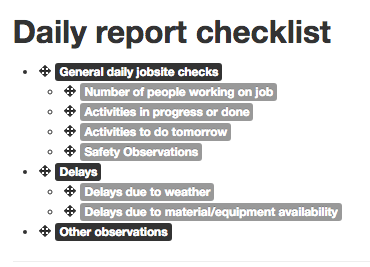
FYI: You can download this daily report template here and upload it into your ArchiSnapper account from here. You can edit checklists both in excel (before uploading it) and in your online ArchiSnapper account.
Next you can use your phone/tablet to create a site report using this checklist and fill in the necessary information: weather conditions, the number of people working on the job, the work log, safety observations, delays, … if necessary together with pictures and sketches, assignees, dates, and PDF annotations:
When you're done you can SYNC your daily report to your online account where you can still edit it, download it to PDF, and distribute it to your contacts. You can also have the daily report signed off on site with the ArchiSnapper App (eg by the client).
Here's a preview of a sample daily report created with ArchiSnapper:
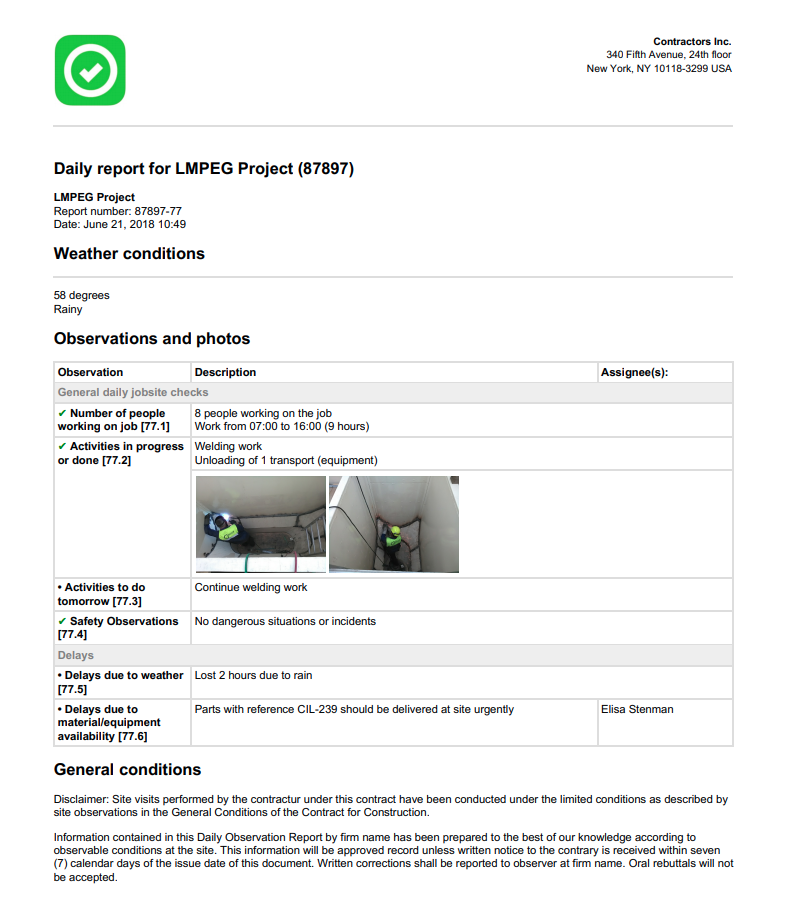
Questions? [email protected]
