You can set rules on project level to automatically assign observations to specific contacts, based on the observation category.
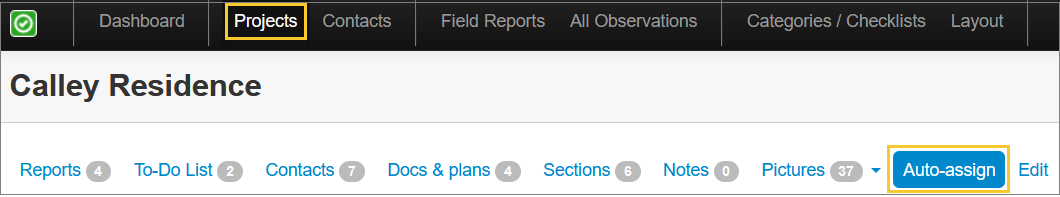
Example: in my project, every observation for the category electricity should be assigned to Dave Lewis.
- Category: write down the category name (or a part of the name)
- Contact details: select the contact(s) that should be automatically assigned to the observations of the category above
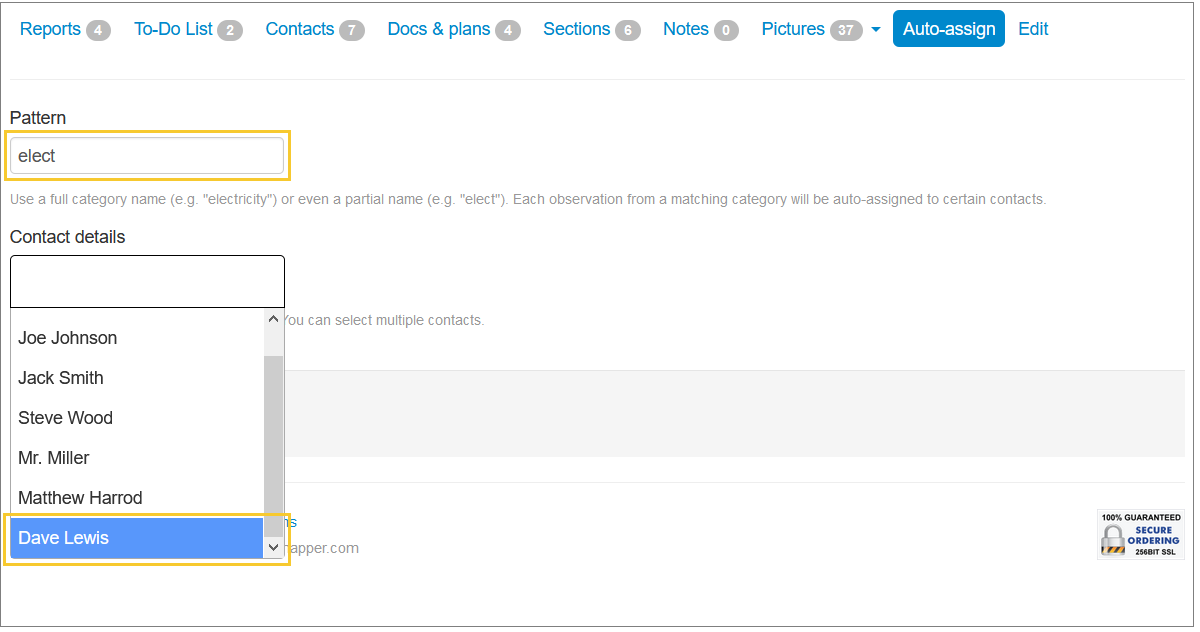
Add, edit, or remove as many patterns as you like:
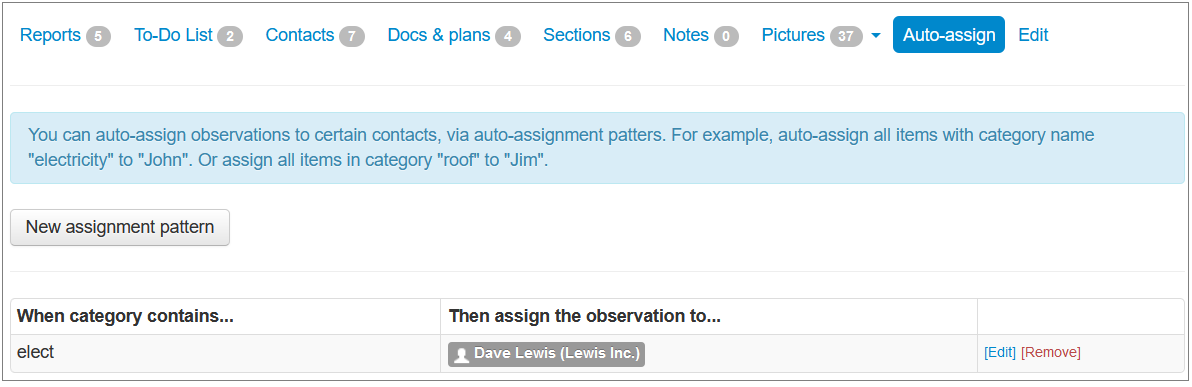
Next step - start adding new observations:
- in the online account: the selected contacts are automatically assigned when creating a new observation
- in the app: the assignees will be added automatically after the report or To Do list has been synced to the online account.
Happy ArchiSnapping!
Questions? Contact us at [email protected]
