You can easily export all your site pictures and field reports - or punch list reports, daily reports, safety reports - generated with ArchiSnapper to Dropbox or Google Drive. Doing so, you'll have a backup of all your PDF reports and site pictures.
To set this up, go to 'export data' in your online ArchiSnapper account:
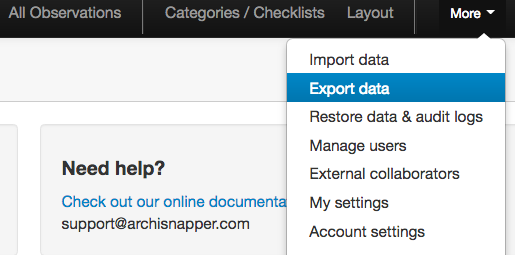
Next, select where you want to export them to - Dropbox or Google Drive - and make the connection:
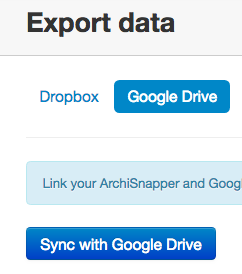
What will happen next?
Every 15 minutes ArchiSnapper will check if new pictures or field reports were created in your online ArchiSnapper account. If so, the new pictures and PDF reports will automatically get exported to your Dropbox or Google Drive account, so you'll have a backup.
In your Dropbox or Google Drive account, you will find a folder per project and within that folder you will find 2 subfolders: 1) Pictures, and 2) Field reports (PDF).
When yo delete pictures or PDF reports on your Dropbox or Google Drive account, these pictures will not get deleted in ArchiSnapper.
Questions? We're here to help: [email protected]
